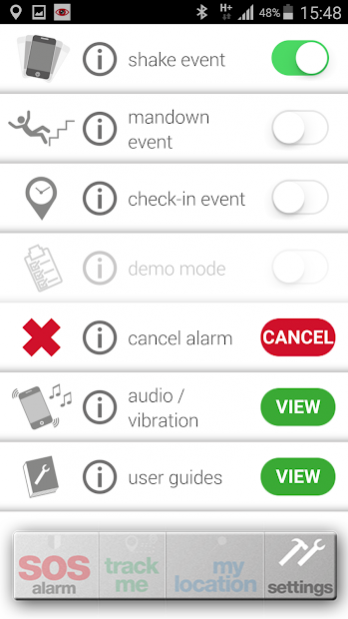webeyeSOS 2.2.1
Continue to app
Free Version
Publisher Description
With webeyeSOS - Don’t panic, you’ll never compromise the Safety Of your Staff
With webeyeSOS, if your guards or lone workers feel threatened or in danger, you’ll never be left guessing their whereabouts again! To improve safety and offer increased reassurance to guarding staff and lone workers, Webeye Limited has launched the stand alone webeyeSOS app. Working to an android phone and through the webeyeCMS browser or to other enabled phones, once triggered, it tracks the whereabouts of the worker. Should they feel threatened or in danger he or she presses the SOS panic button or the discrete hot key panic button attachment which immediately sends an alert to the other enabled devices where their location is identified and tracked in real time. This super fast and super reliable application will become an invaluable tool to help defeat the criminal and greatly improve the safety of staff.
How it works:
1. Enable your guard’s or lone worker’s smart phone with the webeyeSOS app.
2. If a worker feels threatened or in danger they hit the large SOS panic button or the discreet hot key panic button attachment.
3. Upon activation an alert is triggered and an alarm sent to the webeyeCMS browser and any number of webeyeCMS enabled smart phones.
4. Their location and movement is tracked every 10 seconds for 10 minutes or longer if required.
5. The sender’s phone covertly vibrates to inform the worker the alert has been received and back-up is on the way!
Get back-up quickly and reliably!
About webeyeSOS
webeyeSOS is a free app for Android published in the Office Suites & Tools list of apps, part of Business.
The company that develops webeyeSOS is Webeye Limited. The latest version released by its developer is 2.2.1.
To install webeyeSOS on your Android device, just click the green Continue To App button above to start the installation process. The app is listed on our website since 2019-07-10 and was downloaded 36 times. We have already checked if the download link is safe, however for your own protection we recommend that you scan the downloaded app with your antivirus. Your antivirus may detect the webeyeSOS as malware as malware if the download link to com.vdomain.webeyesos is broken.
How to install webeyeSOS on your Android device:
- Click on the Continue To App button on our website. This will redirect you to Google Play.
- Once the webeyeSOS is shown in the Google Play listing of your Android device, you can start its download and installation. Tap on the Install button located below the search bar and to the right of the app icon.
- A pop-up window with the permissions required by webeyeSOS will be shown. Click on Accept to continue the process.
- webeyeSOS will be downloaded onto your device, displaying a progress. Once the download completes, the installation will start and you'll get a notification after the installation is finished.